この記事は現役ウェブディベロッパーがわかりやすさにこだわって作成しました
This tutorial explains how to install an existing Drupal 9 website locally with Lando.
DRUPAL用の仮想環境を構築する
reciepeにDRUPAL9をドキュメントルートにwebフォルダを設定してDRUPAL用の仮想サーバー環境を構築する
LANDOの場合
lando init --source cwd --recipe drupal9 --webroot web --name stefvanlooveren手動でCOMPOSER INSTALLを後の工程で行うため、 –no-install オプションをつける
lando startDRUSHの場合
composer create-project --no-install -n drupal/recommended-project:9.3.16 academyリポジトリからソースコードを展開する
公開済みDRUPALのソースコードを仮想環境に展開する
git clone <my-repository>COMPOSERを実行する
必要なパッケージ等をここでインストールする
composer installDRUSHをインストールする
composer require drush/drushDrupal新規サイトを構築する
仮想環境が構築できたら次にDRUPALアプリをインストールする。
lando drush si --db-url=mysql://drupal9:drupal9@database/drupal9 --account-pass=content -yIf drush was not working at this stage, do the command below and after this the command above again:
lando rebuildOutput should now look as this:
[notice] Starting Drupal installation. This takes a while.
[notice] Performed install task: install_select_language
[notice] Performed install task: install_select_profile
[notice] Performed install task: install_load_profile
[notice] Performed install task: install_verify_requirements
[notice] Performed install task: install_settings_form
[notice] Performed install task: install_verify_database_ready
[notice] Performed install task: install_base_system
[notice] Performed install task: install_bootstrap_full
[notice] Performed install task: install_profile_modules
[notice] Performed install task: install_profile_themes
[notice] Performed install task: install_install_profile
[notice] Performed install task: install_configure_form
[notice] Cron run completed.
[notice] Performed install task: install_finished
[success] Installation complete.I have a default installation available at myproject.lndo.site !
データベースを復元する
データベースをインポートしてデータを復元する。
LANDOの場合
lando db-import backup.mysqlDRUSHの場合
drush sql-cli < backup.sqlsitesフォルダの権限を変更する
web/sitesフォルダの権限を変更する
これをしないと、起動時にスタイルシートが読み込めないので必ず行うこと。
デバッグ設定を行う
最後にエラーが発生したときにエラー内容を表示するように設定を変更する
参考
こちらの記事を参考にさせていただきました
How to: install an existing Drupal site on Lando | Stef Van Looveren
This tutorial explains how to install an existing Drupal 9 website locally with Lando.

この記事についてのご質問またはお困りのことがございましたら、お気軽にお問い合わせください。